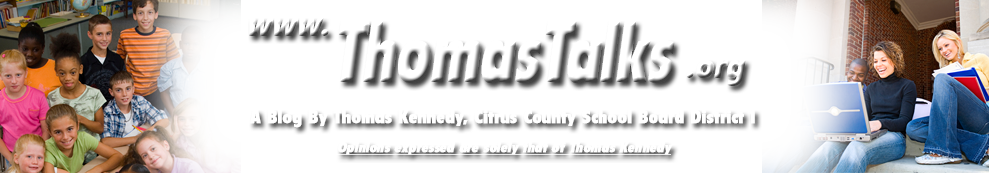ChronicleOnline: Teaching tech
 Teaching tech
Teaching tech
Teens teach seniors how to use computers and the wide world of the World Wide Web.
Nancy Kennedy Staff Writer Citrus Chronicle
Maybe you can’t teach an old dog new tricks, but thanks to the Tech Tutor program at Central Ridge Library in Beverly Hills, older Citrus County residents are learning to use computers.
Paired with teen volunteers for one-on-one, step-by-step help, seniors are gaining confidence as they learn to use e-mail, shop online, pay bills online, browse the millions of Internet Websites and any number of things that they once thought they couldn’t do.
“Tech Tutors is a reverse mentoring program,” said Paul Alford, learning services manager for the Citrus County Library System.
The program, which began in 2007,utilizes teens as volunteer mentors. Each session lasts four weeks and seniors can repeat the free weekly sessions as often as they like.
“It’s really interesting because each time we’re surprised by some of the questions that come up and how well the teens handle them,” said Kathy Santino, Tech Tutor program coordinator: For teen mentors like Jamie Kustra, an eighth grade student at Citrus Springs Middle School, using computers comes as natural as breathing. Jamie said she began using a computer probably when she was as young as 3.
However; to many seniors, such as Jamie’s 81-year-old tutoring partner Fran Roe-Bono, computers can be foreign and intimidating.
“I’ve been trying to learn for about five years,” Roe Bono said. “I went to the community college, but the classes were too big. Here it’s one on one, someone who sits beside you and helps you along.”
Roe-Bono wants to become proficient at e-mailing her family back in New York “I don’t know how to download pictures they send me, and attachments,” she said. “The most challenging thing is learning it and remembering. The thing is, you have to do it everyday”
At 79, Ed Parker said he never had the patience before to learn how to use a computer. That was his wife’s department. She even used two computers to do her genealogy research. “When she died, I had to learn how to turn it on and off,” Parker said. “Until I came here, I knew absolutely nothing. I still don’t. I’m not even at square one I’m at square minus 25.” Parker said he spent his career in sales with 27 employees under him, all who used computers so he didn’t have to.
“I can fly a plane and operate a boat with 25 passengers on it, but I cannot get this,” he said.
But now he has to learn. His late wife is still getting e-mails from people allover the country and even overseas and he wants to be able to open them and reply, to tell people of his wife’s passing. Most of the seniors who sign up for the program are interested in e-mail so they can communicate with their grandchildren and other family members, Santino said. They also want to learn to chat online -or use video calling programs such as Skype.
Chat, IM, Google, login, log on it’s not just learning how to operate a machine but it’s learning a new, confusing language. “It’s difficult because it’s hard for some of them to retain it,” Santino said.
That’s where patience comes in, and the teens have it in abundance.
“I’ve learned that repetition is good,” Jamie said. Sometimes you have to start from the very beginning – ‘This is how you use a mouse.’ But it’s exciting to see when they learn something they’ve wanted to learn.”
 And as savvy as the teens are, some are even learning new things themselves. Ryan Towne, 17, recently learned how to book a flight online after a senior he was tutoring inquired about it. “That was something I’d never done,” he said. “Another person wanted to know how to pay bills online, also something I’ve never done. So I was showing him how to look up information and we learned together how to do it.”
And as savvy as the teens are, some are even learning new things themselves. Ryan Towne, 17, recently learned how to book a flight online after a senior he was tutoring inquired about it. “That was something I’d never done,” he said. “Another person wanted to know how to pay bills online, also something I’ve never done. So I was showing him how to look up information and we learned together how to do it.”
Ryan started tutoring to satisfy the community service requirement toward a Florida Bright Futures scholarship.
“I really like the program so now I’m doing it for fun,” he said. “I like to work with computers and helping people.” He said many of the seniors come in knowing the basics how to turn their machines on. Most are overwhelmed with the choices. As Microsoft’s one-time slogan says: Where do you want to go today?
The seniors are encouraged to come to the tutoring sessions with a list of what they want to do – where they want to go.
“The biggest question is, ‘Where do I start?’ We ask them to narrow it down,” Ryan said. “What exactly do you want to learn? Email is the most asked about project.
“A lot of questions are also about terminology, especially with interchangeable terms like signing in and logging on or logging in,” he said. Ed Parker remarked, “It took me three weeks to learn that ‘cursor’ meant something on the machine and not what to do to the lady next door:”
During a Tech Tutor session last month, Paul Alford gave a short lesson on flash drives (memory data storage devices). He gave each senior a flash drive, purchased with money from a $6,969 grant from Kids Central, and instructed them to plug it into the computer in front of them.
“What happens when you plug it in?” he asked. “Things happen,” one woman said.
Alford said, “When you plug something in, the computer says, ‘Hey, something goosed me’ and gives you a message: ‘What do you want me to do with it?'” He then walked· them through saving a file onto a flash drive and told them how they could use it.
During her session with Jamie, Fran Roe-Bono pressed something on her laptop and multiple windows opened rapid-fire as Jamie calmly reassured her that she didn’t break it. Meanwhile, Tiffany Jordan, 15, worked with 88 year-old Virginia Thorpe, who was there to learn to create Word documents.
“There’s so much to learn,” Thorpe said.
“This is a good experience for me,” Tiffany said. “It’s really fun working with older people. They actually know a lot more than I thought they would. This is so much easier than I thought it would be. At first I thought my mom was insane for signing me up for this, but now I’m glad she did.”
Chronicle reporter Nancy Kennedy can be reached at (352) 564-2927 or nkennedy@chronicleonline.com.
www.chronicleonline.com/content/senior-style-may-2011
Comments Off on ChronicleOnline: Teaching tech
Filed under: News & Updates